We develop and offer various training methods, which may help to involve students with hearing, impairs into a learning process.
Danil Dintsis, Ph. D. PE Dintsis Moscow, Russian Fed. consult@dintsis.org
Alexander Bredikhin, ITFORYOU Moscow, Russian Fed. ab@itforyou.pro
1. Introduction
The World Health organization (WHO) declares that more than 10% of people on the Earth suffers with different hearing impairs. Students with hearing impairs often have certain difficulties while class trainings, especially if they do not use special hearing aids. Either many students don’t use special devices due to medical recommendations or having scruples (the last reason is for youths mostly).
Our team of scientists, engineers, programmers and learning specialists deliver a special technology (named as Petralex) to improve quality of life for people with hearing impairs. The Petralex is a set of mobile Apps and Windows drivers, which works as a personal hearing assistant [1]. A student passes a simple hearing test and the application creates a set of his/her own profiles according to different environment (for example, street, home, classroom, work area, etc.). The Petralex driver creates a Virtual audio device (VAD), which implements an appropriate user’s hearing profile.
Virtual learning (as defined in [2]) may be synchronous, asynchronous, or blended. All methods include on-line or off-line listening to training materials (videos, podcasts), and on-line training delivers a service of a real-time discussion with a trainer and other classmates. In all these cases, a student has a strong need in audio communication abilities. S(h)e should concentrate his/her attention on a training not listening.
2. Synchromous learning methods
First, let us discuss the synchronous learning tools: on-line webinars as an example. A student who has some hearing impairs, may feel uncomfortable while studying in class, if s(he) hears a teacher or his classmates not clear enough. As a result, a student may concentrate on hearing instead studying.
Synchronous virtual learning tools deliver training content in an on-line mode: trainer, class, video and audio, training materials sharing, tests, etc. At fig. 1. we show how a student gets access to a multimedia content in a real time. The main feature for students with hearing impairs is that the VAD transforms audio (trainer or classmates’ speech, audio content) in an on-line mode with 10-50 ms delay (delay depends on computer or smartphone technical features). A student can study for a long time due to improved hearing tolerance, reducing fatigue for long listening sessions, and attenuation of excessive sound pressure [1]. While training sessions we recommend students actively collaborate with a trainer, their classmates, as well as with other webinar colleagues.
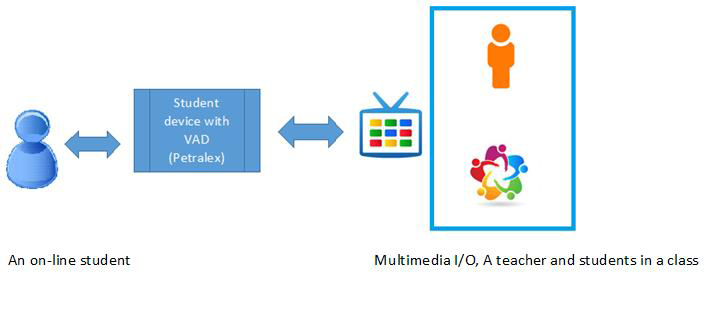
Fig. 1. Synchromous learning schema. Teacher’s voice transformation at a student’s device.
As shown at fig. 1. While on-line studies a student activates the Petralex Windows driver or App, selects appropriate profile (home, street, workplace, beach, or any other). The Petralex processes the incoming audio on-line and adapts it to a person’s individual hearing characteristics. This leads to more comfortable and safe studies.
Typical learning cases for on-line trainings:
- A teacher explains learning materials, for example a theory. A student studies at home. S(h)e activates “home” profile, and can hear a teacher clearly. In case of misunderstanding, a student asks questions in the same manner as his/her classmates, and does not go behind the class.
- A business or other role game. For example, our student plays a role of a virtual team member. S(h)e collaborates both with mates in class and/or online using VAD for better hearing mates. The virtual team plays its role, and all students get practical skills.
- Presenting an individual work, exercise. A student can present a work by means of an appropriate software tools (e.g. Skype, Citrix, WebEx, etc.), and discuss it with a teacher and classmates.
3. Asynchronous learning methods
Second, let us consider learning scenarios for asynchronous learning methods. Asynchronous learning includes such tools as learning management systems (LMS), stream and offline video, audio, podcasts.
As shown at fig. 2, audio signal inputs through the VAD, which transforms it according to an activated user hearing profile. A student can tale his/her studies at various locations, for example, we tested scenarios:
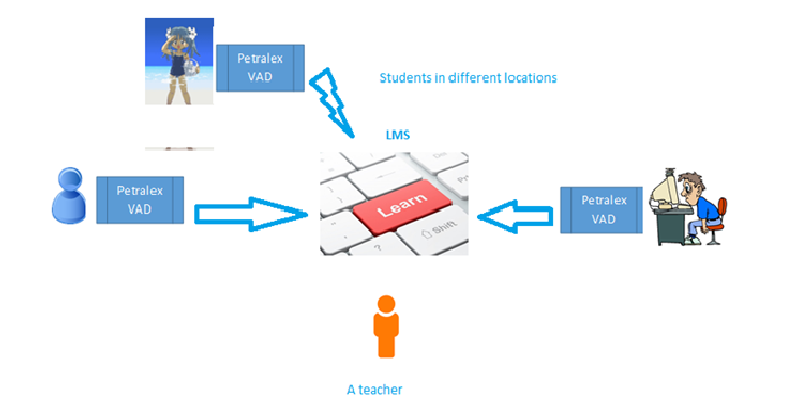
Fig. 2. Student’s attendance scenarios for asynchronous learning.
- In a special class;
- At home;
- At a workplace;
- On a beach.
A student takes studies in a blended format at a special class. We implement so-called “open classes” [3] training method. Students in a common class study different courses under a teacher supervision. Each student can use the VAD with the Petralex driver to make hearing to video and audio recordings comfortable and decrease surrounding noises.
At home, a student can study video and audio training records using headsets at a comfortable level for a long time, and do not disturb a family with loud sound.
Other cases can include off-line studies at work, or at a beach. In fact, our five-year experience demonstrates that managers often take short-term courses during their vacations, and may listen to audio and video content at very different locations. The Petralex app in this way helps to adapt audio level and frequency characteristics to a comfortable level.
One of the most impressive cases in our practice is short-term learning for busy people during vacations or weekend. An adult student may combine a rest and studies. For example, a student creates a “beach” profile, and can listen learning records on a comfortable manner for his/her hearing.
4. An inverted schema of audio transformation
The third case implements an inverted schema of audio transformation.
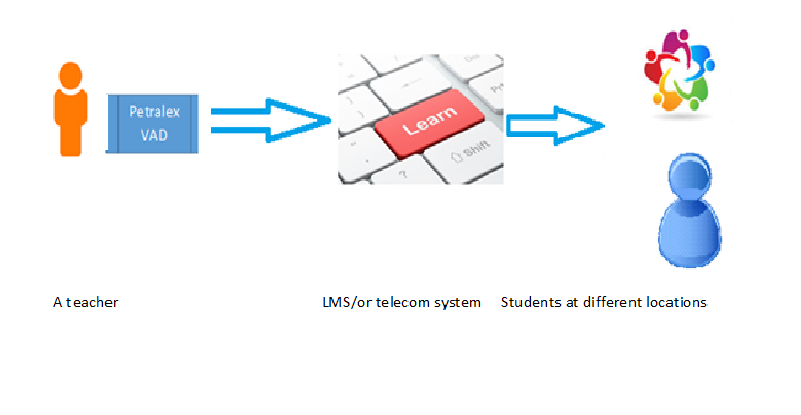
Fig. 3. The inverted schema of audio transformation. Teacher’s voice transforms to be more persuasive and expressive.
At fig. 3. We show that the Petralex audio driver transforms a presenter’s (teacher’s) voice. This transformation provides the following goals:
- make teacher’s voice more expressive and/or persuasive in an on-line mode;
- cut extraneous sounds in a teacher’s speech such as smacking and/or aspiration, for example;
- Adapt teacher’s speech for a specific accent for better understanding by local students.
These features are valuable for both on-line trainings and asynchronous access to training video, audio podcasts.
Students with hearing impairs can use their client-side App or driver as well to adjust audio signal to their personal hearing and environmental noises.
To summarize this review we would like to underline that combining of modern technical equipment and software, special tools as Petralex can deliver the whole spectrum of synchronous, asynchronous, blended learning for different kinds of students: youth, adults, busy, and people with disabilities.
ACKNOWLEDGMENT
The Authors thank the Petralex.pro Company for support.
REFERENCES
[1] Elias Azarov, Maxim Vashkevich, Nick Petrovsky, Denis Likhachov, Alexander Petrovsky. Petralex: A multiplatform hearing aid application for real-life communications and listening to digital audio.
[2] Cindy Carbajal. Foundations of Virtual Instruction. Florida University. On-line course. 2015.
[3] Danil Dintsis. Implementing fuzzy logic approach to developing portfolio of combined learning methods. 10.13140/RG.2.1.1144.4643. 2015



